The Ultimate way to Create, Stake and Manage Uniswap v3 Staking Rewards
A comprehensive guide to stake your liquidity on Uniswap to earn rewards using Instadapp UI
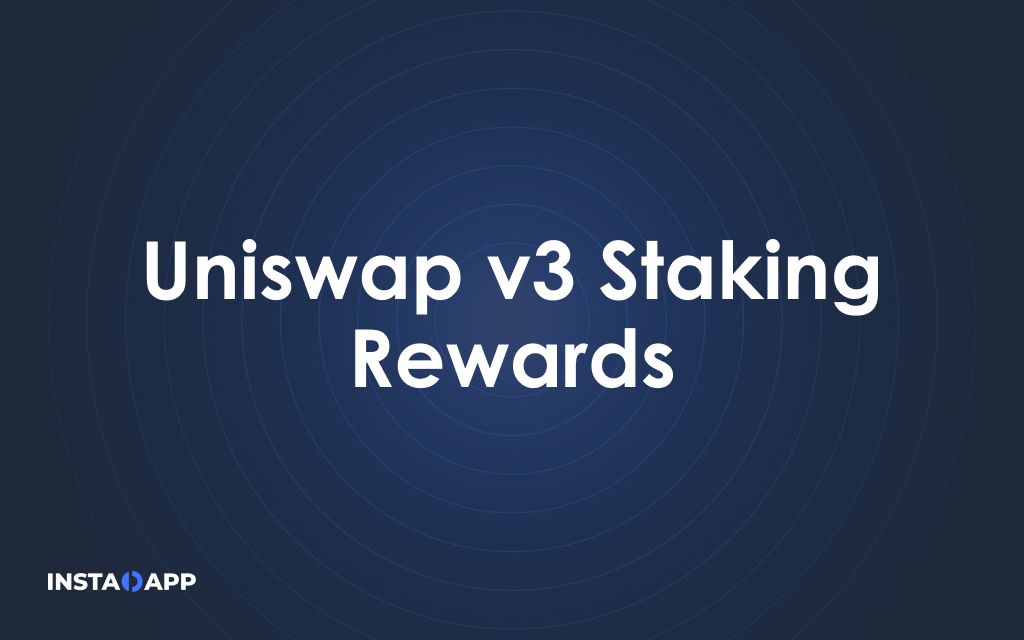
Utilizing InstaDapp UI and DSA for Uniswap Staking Rewards
A guide to effectively use your assets on Uniswap through InstaDapp's UI.
Blog's Outline
1. Introduction
2. Learning the concepts
- Liquidity Pool and Liquidity Providers
- Staking Rewards
3. Using InstaDapp's UI for staking
- Connecting to Metamask and migrating to preferred chain
- Creating DSA account on InstaDapp
- Deposit Money in our DSA account to use on other protocols
- How to trade one asset for another asset
- Moving to Uniswap V3
- How to create Uniswap Staking rewards
- How to stake on staking rewards
1. Introduction
"Staking Rewards are the rewards that liquidity providers get when they provide Liquidity to an incentivised pool and then stake this liquidity position for a reward."
If you understand the above statement well, you can jump right on to "Using InstaDapp's UI for Staking." But If you don't, you need not worry because, at InstaDapp, we are motivated to help you make better use of your assets by sharing the knowledge we have gathered for you.
To learn how to earn rewards by staking your liquidity position on the Instadapp platform, we first need to understand what staking is. To understand staking, we need to understand the concept of Liquidity Pool, Liquidity Providers, and Liquidity.
2. Learning the concepts
This blog section will help you build a basic understanding of Liquidity Pool, Liquidity Providers, and Staking rewards. You can jump right onto the guide if you are familiar with all this.
2.1 Liquidity Pool and Liquidity Providers
Imagine a case scenario where we do not have a concept of Currency. You have 10 apples, and I have 10 Oranges, and I want to get apples in exchange for oranges. If you are willing to make the trade, it's well and good; we can agree and make the trade, but what if you don't want to?
In that case, I would have to wait for someone else who has apples to make a trade for my oranges; this process is inefficient for apparent reasons. As we know, there is opportunity in every problem, so let's solve that problem now:
Suppose you fill a basket with 5 apples and 5 oranges now; if my good friend "Tim" wants to exchange oranges for apples, Tim will put his oranges in the pool and take away apples, and you will get some fee for providing this convenience. This is the basic concept behind a Liquidity pool. A pool of liquidity where multiple participants can exchange and provide into at will.
The person who created this apple-orange liquidity pool is called the Liquidity Provider, and the basket is the Liquidity Pool. Suppose I want to reap the benefits of this solution, then I can also deposit apples and oranges in equal amounts to that pool.
Let's say I also decide to add 5 apples and 5 oranges to the existing liquidity pool, now the pool has 10 apples and 10 oranges comprising both of our liquidity. Now when my neighbor "Jane" uses this pool to swap one fruit for another. Jane will have to pay a fee for using the pool; that fee will then be equally distributed between you and me (because we both provided the same amount of liquidity) as we both have provided the service. In this example we were Liquidity Providers and earned fees for providing Liquidity.
2.2 Rewards Staking
Now our market is full of apples and oranges (good if you are health conscious 😆), Now a chef "Tim" comes with a new type of food, let's say Burger and wants to promote this in the market and wants it to have a better value in the market. But why would anyone trade in exchange for a burger if they are unsure about how the product is?
What if the chef "Tim" creates a good amount of liquidity pool? It may then appeal to people that the burger holds good value, and then the burger will be more known among the people.
This is when staking comes into play. The chef "Tim" will roll out an offer that if someone provides liquidity to "Tim's" Burger-Apple pool from today 11:59 P.M. to tomorrow 11:59 P.M., will be rewarded with some oranges for the amount of time the liquidity is provided in the Burger-Apple pool. So the chef "Tim" is giving some incentives and rewards to the liquidity providers believing that it will help increase the reach of burgers so that they will have a better value in the future.
Instadapp provides users with the best and most robust UI to supply their assets in the world's leading DEX, Uniswap. Using Instadapp users can create and join Uniswap v3 Liquidity pools and even create their own staking rewards for liquidity providers or provide Liquidity and Stake to earn rewards using the Uniswap V3 protocol.
The terms "create their own staking rewards for liquidity providers" and "provide Liquidity and Stake to earn rewards" must be understood carefully.
- Create their own staking rewards for liquidity providers -> Anyone can create a Uniswap v3 pool and incentivize it so that liquidity providers put their assets in it and get some rewards. This is similar to what our Burger Chef is making.
- Provide Liquidity and Stake to earn rewards ->In this process, our liquidity providers are staking their liquidity and getting rewards for contributing to the Staked pool.
3. Using InstaDapp's UI for Staking
This blog section will help you learn how to use InstaDapp UI to gain staking rewards.
Note -: This tutorial is performed on Polygon Mainnet.
Pre-requisite:- Metamask connectivity knowledge and some asset in Metamask, for example, Matic. We will work with a minimal amount so that you can follow along.
This Part of Blog Contains 7 Modules-
- Connecting to Metamask and migrating to preferred chain
- Creating DSA account on InstaDapp
- Deposit Money in our DSA account to use on other protocols
- How to trade one asset for another asset
- Moving to Uniswap V3
- How to create Uniswap Staking rewards
- How to stake on staking rewards
𝘕𝘰𝘵𝘦 -> 𝘠𝘰𝘶 𝘤𝘢𝘯 𝘴𝘬𝘪𝘱 𝘵𝘰 𝘵𝘩𝘦 𝘧𝘪𝘧𝘵𝘩 𝘔𝘰𝘥𝘶𝘭𝘦 𝘪𝘧 𝘺𝘰𝘶 𝘢𝘳𝘦 𝘧𝘢𝘮𝘪𝘭𝘪𝘢𝘳 𝘸𝘪𝘵𝘩 𝘵𝘩𝘦 𝘋𝘚𝘈 𝘢𝘤𝘤𝘰𝘶𝘯𝘵.
3.1 Module 1 : Connecting to Metamask and migrating to preferred chain
In this, we will learn to migrate from one chain to another, for example, Ethereum Mainnet to Polygon, and connect to it using Metamask Wallet.
Step 1 : Move to www.defi.instadapp.io, you will see something like

Step 2 : Change the Mainnet in Top-Right to Polygon, click connect, choose your preferred wallet, and connect it.

3.2 Module 2 : Creating DSA Account
The first time you use Instadapp. Instadapp will ask you to create a DeFi Smart Account or DSA. The DSA account is a smart wallet that we will be using to interact with different protocols such as Uniswap V3 on our Interface. This account is the main link between you and InstaDapp.
Step 1 : Click on Create Account on the bottom right.

Step 2 : Approve the transaction fee to create the account(This fee goes to the chain you are using)

Step 3 : Wait for the transaction completion.

Step 4 : Here is your DSA account.

3.3 Module 3 : Depositing money in our DSA account to use other protocols.
We have created our DSA account, but it does not contain any assets, so we will deposit some assets or tokens in our DSA from our Metamask. To do that, follow along.
Step 1 : Click on Deposit under Balance

Step 2 : Select the asset you want to deposit

Step 3 : Enter the amount you want to Deposit in your DSA

Step 4 : Confirm the transaction (testing with less amount for now)

Step 5 : Check your balance.

3.4 Module 4 : Trading one asset for another asset.
We will need two assets when creating staking rewards(to create an incentivized Liquidity pool), and we just deposited one asset, and we will need another one. So we can either deposit another asset or trade the deposited asset for some other.
Step 1 : Click on trade beside the token you want to trade for another. For example, here we want to sell Matic for dai.

Step 2 : Enter the token amount you want to swap for another. Here I have selected DAI; based on the amount of Matic you wish to trade, it will show you the amount of DAI you will get.

Step 3 : Confirm the trade.

Step 4 : Check the balance of both your tokens.

3.5 Module 5 : Moving to Uniswap V3
Uniswap V3 is a well-known DEX and Automatic Market Maker platform we will provide liquidity to a trading pair, and generate staking rewards. So let's open the Uniswap V3 protocol to use it in our UI.
Step 1 : Expand Protocols

Step 2 : Click on Uniswap V3 to move to the protocol.

3.6 Module 6 : How to create Uniswap staking rewards
In this blog module, we will learn how to put rewards on the pools so that the pool's liquidity providers can get reward tokens by keeping their liquidity position staked. We will create a pool with DAI as the reward for Liquidity providers.

You can see the pools under the "Staking Reward Pools" section; These pools are available for staking your liquidity position. If you provide liquidity to USDC/ETH (2nd pool in the image) by submitting USDC and ETH, you will get Matic tokens as a reward.
Reward Percent Ranges
Why sir is there a range? On Uniswap v3 only active liquidity earns rewards, meaning you must be providing liquidity at the current market price. The rewards range depending on how concentrated your position is to the current market, oh and everyone else who's also staking for rewards.
In this section we will learn how to create a pool for yourself on InstaDapp's UI.
Step 1 : Click on "+New Reward," you will get to

Step 2 : Select the pair on which you want to give rewards. For example, we want to reward people who provide liquidity to the MATIC/DAI pool, and we select Matic and Dai in the "Select pair" section.

Step 3 : Select the fee by clicking on any three fee tiers. We have three options 0.05%, 0.3%, and 1%; keeping the fee as 0.3% means that whenever someone swaps one token for other in the pool, the liquidity providers will get 0.3% of the value swapped.

Step 4 : Select the token you want to give as a reward; suppose you want to give DAI as a reward to the liquidity providers. So select DAI under the "Select Reward Token" and enter the amount you want to give as a reward; for example, we will give 1 Dai to liquidity providers as rewards.

Step 5 : Select the time frame for which you want this offer to be available for the liquidity providers, the creation date of this tutorial is 24 Feb., lets put the start time as 24 Feb, 2:00 P.M. and end time as 25 Feb, 5:00 P.M. That means that if someone provides liquidity within that time frame is eligible to get rewards until the reward time ends, that is 25 Feb at 5:00 P.M.

Step 6 : Click on Create Incentive and confirm payment on Metamask.

Step 7 : Check the "Staking Rewards Pools" list and mark the "Yet to start" check box. After that, you would see all the Reward pools that currently offer rewards and the reward pools that will start offering rewards soon. In the list, you will also find the reward pool we created.

3.7 Module 7 : How to stake on staking rewards
In this module, we will learn how to provide liquidity to an existing pool to get rewards for it.
Step 1 : Select the pool from the "Staking Rewards Pool" these pools give an incentive to provide liquidity, so we can select any of the pools we want to provide liquidity to and reap the benefits. For example, let's choose ETH/INST by clicking on it.

Step 2 : Selecting a pool this way will automatically set the price range so that you provide 50/50 liquidity, equal parts of two assets. Uniswap v3 allows liquidity providers to create price ranges where the liquidity may not be 50/50, you can even leave the range as it is if you wish to.

Step 3 : Enter the amount you want to put in the liquidity pool, but make sure you have both the assets in an equal amount. Suppose you want to put ETH worth 4 $ then you must also put 4 $ worth of INST. The amount of the other asset will be automatically calculated when you enter the deposit amount for one asset. (You can trade your available asset to get these ETH and INST assets, you can follow the fourth module for that).

Step 4 : click on create and then confirm from your Metamask wallet.

Step 5 : Check your position under the "Your Position" section of the webpage. Your position is now staked and earning rewards! Instadapp will automatically stake your positions on all available rewards. You came from WMATIC but you will also receive all ongoing staking rewards being rewarded to ETH/INST 0.03%.

Ending Note
It's great to see that you made it, it always feels good to learn something new, and the Instadapp team always loves to help people understand and use the DeFi concepts. Stay tuned; there are many more exciting features on the Instadapp platform to help you manage your assets. To learn more about them all, please:
- Join the Instadapp Discord
- Follow Instadapp on Twitter
- Subscribe to the Instadapp blog
Written by Harshit Yadav
